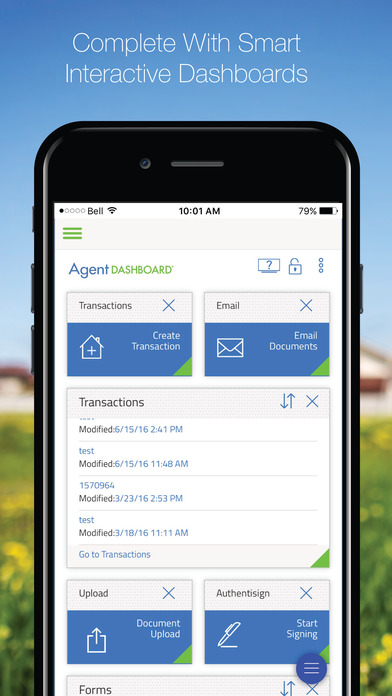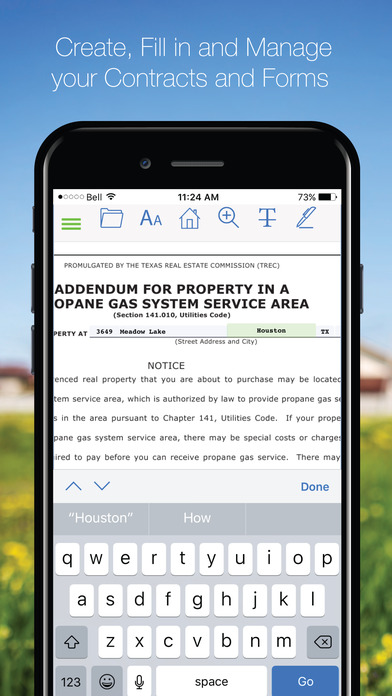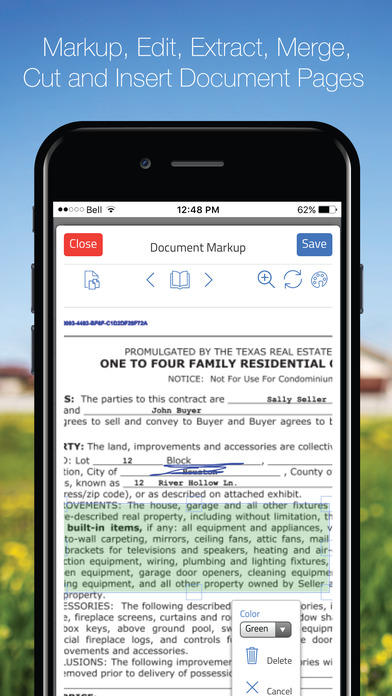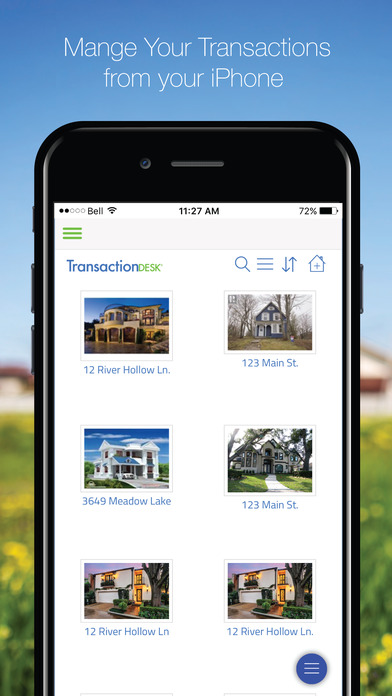
TransactionDesk® is the leading cloud-based Transaction Management service used in Real Estate. TransactionDesk is currently used by over 550,000 real estate professionals across North America.
Now you can use the new TransactionDesk App to communicate and share documents, forms and information with your clients using your iPad® or iPhone® anywhere, anytime.
The TransactionDesk App for the iPhone® and iPad® currently provides the following capabilities for Agents, Teams, Admin Staff and Brokers:
Transactions:
Using your iPhone® or iPad® create, monitor and maintain all of your listing, sale and lease transactions. Using the customizable Agent, Broker and Transaction Dashboards you can setup the App to allow quick access to all of the information and functionality you use most. Keep in touch with clients, share documents, forms and any other transaction information directly from your mobile device.
Interactive Forms:
Create, fill in and maintain all of your local real estate forms and contracts using the TransactionDesk App. The Instanet Forms editor is fully featured and also allows users to markup and annotate forms along with filling the blanks.
Never miss a deadline:
The TransactionDesk App is complete with editable automated checklists that allow users to track and mark complete all of the action items required to make sure transaction are completed on time, every time. Send, receive and share documents for review with clients and staff. Use the App to mark documents as complete so they can be remotely approved.
Document Editing:
The TransactionDesk App comes complete with a full featured document editor allowing for the markup and editing of documents with feature such as free hand draw, highlight, add text, strike out and redact to name a few. You can also slice and dice and merge document pages to create new documents right from the App.
Access and use documents directly from your iPad® or iPhone® by using the “Open In” features on your device.
If you have any questions or comments let us know and send an email to [email protected]